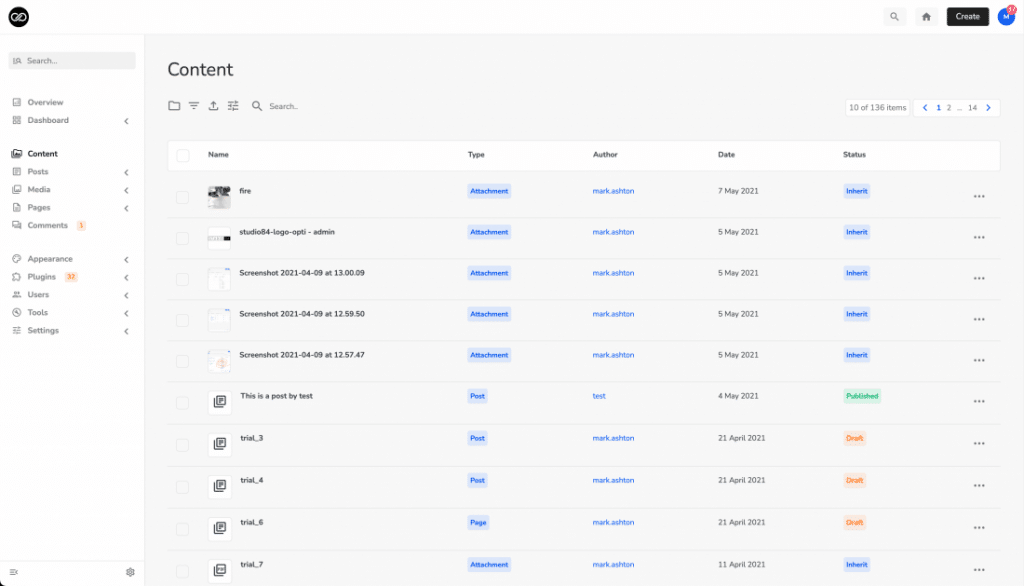It’s been a couple of months since our last substantial update but fear not, today we are releasing version 2.0.9 which brings many substantial changes, new features and a overall smoother experience for admin 2020.
We had four main focus areas for this update:
- Admin Bar
- Admin Menu
- Content Page
- Notifications
Admin Bar
The admin bar in Admin 2020 has been slightly tweaked in appearance and a few more customisation options have been added.

The biggest change is the global search, the search is more powerful than before and searches through more meta fields and content to bring you exactly what you are looking for. it also groups your content together into post types to help you easily understand the results.
We have also overhauled the flyout menu where notifications and other useful links live:

Admin Menu
The admin menu has been completely rewritten for this update. Along with visual changes, you now have a preferences panel specifically for the menu. This allows you to create a navigation experience that suits your style.
In the preferences panel, you can disable icons for a super clean menu. You can set submenu items to show on hover if you wish and you can now set favourites, a totally new feature for this version. Favourites allow you to pin certain menu items to the top of your menu. Great for accessing those regularly used links that live hidden at the bottom of the menu in a long sub menu.


Content
The content page has been completely rewritten to provide a much smoother and cleaner user experience. The page is now quicker and more organised with more useful filters and reactive in interface.

The folder system in admin 2020 has also been rewritten (don’t worry your existing folders will still be there) and similarly to the content page, this provides a smoother and cleaner experience for organising your content.
Image Editing
There is a brand new image editor in this version of admin 2020 which allows for rich image edits and the creation of unique graphics without ever leaving your dashboard.



Views
In this version we are also introducing Views, a great way to speed up management of large content libraries. Any filter combinations can now be saved out as a view, and accessed anytime to manage content that meets that criteria.
Notifications
While the current notification center was good at keeping plugin notifications out of site, it wasn’t great for managing them. It also sometimes ended up hiding things you wouldn’t want hidden.
The new and improved notification centre works in a totally different way to the last iteration. Not only does it more accurately capture notifications from other plugins, it also allows your to hide them, forever, if you wish. The new panel gives you a preview of the notification and if you want to see the original notification then you can expand it. You can also now disable this behaviour if you wish and keep the normal WordPress notifications system.

There are of course many other updates, bug fixes and improvements in this version but we wanted to use this article to highlight the major changes. As with all plugin updates, please backup your site before updating admin 2020.
What’s next for admin 2020?
You can keep up to date with what we are working on by checking out our roadmap and of course you can request new features there as well.
We will be changing the plugins name on the next update, but we will write more about that in a new article.